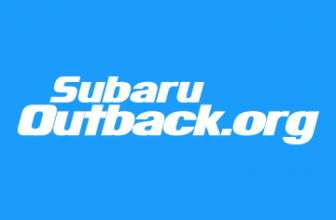But when I open the app on my Galaxy Note Edge (I also tried my Huawei Mediapad tablet, same result) it says “Something went wrong. Try again later.” and when I decline this it says “We are sorry to inform you that your account does not have a vehicle. Please go to https://www.mysubaru.com to add a vehicle.”
I’ve tried logging out and logging into both the site and the app, I’ve activated my free AT&T trial in the car (and tried to log into the app through that link…), I’ve tried opening the MySubaru app in the car, but nothing works.
I see in the reviews of the app that this has happened to others before.
Have any of you experienced this? Am I doing something wrong or should I just contact Subaru support? Maybe I should wait a day or something…?
I assume that once I sign up for the app, I can sign up for Starlink Safety & Security Plus so I can start remotely.