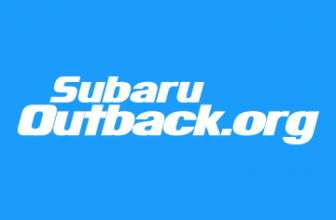I’m planning to add to this thread whenever I come across a new piece of information that might be useful to someone in the future. If you did, please contribute!!! I have read posts from several people who just took it to someone, but I have a hard time letting someone do work on my cars.
This is my wife’s car, so with that said, there are a few goals to be achieved:
1. Must look OEM
2. Keep steering wheel controls, USB, backup camera
3. Bluetooth/Handsfree for multiple phones (work phone/personal phone)
4. Android Auto/Apple Carplay (wireless would be nice, but not sure I want to spend the money)
—————————————————– —————————————————– —————————————————– ——-
Update 11/12/18
Parts list:
1. Mail with non-navigation frames#2
2. Dash Kit – Metra 95-8903B (black vertical mount), Metra 95-8903S (silver vertical mount) or Metra 95-8904B (black mount)
3. Maestro RR (ADS-MRR) and SU1 harness (HRN-RR-SU1) — I believe SU2 harness for 2013-14 models
4. OEM USB/AUX Port (USU1 Adapter (ACC-USB-SU1)) — I didn’t personally confirm this, but all the Maestro stuff was plug and play so I’ll assume it is as well
5. Antenna adapter (Metra 40-SB10-18)
6. Double DIN Receiver — Must have iDatalink Maestro compatibility – I ordered a Kenwood DMX-7704S
Optional parts I ordered:
1. 2x PAC USB-DMA adapter PAC USB-DMA adapter
2. ABS Plastic 12x12x1/8″ ABS Plastic
3. Kenwood DRV-520 – Head Unit Compatible Dash Camera
4. Metra AX-SUBUSB – USB Adapter — Do not buy this, it is not compatible
Installation considerations:
Installation was pretty simple, but this isn’t my first installation either. The instructions from the Maestro RR kit were spot on so I followed that for all my connections. I was disappointed that the USB adapter I bought was not correct (thanks Crutchfield) and the antenna adapter was also incorrect (thanks again Crutchfield — I ordered from them so they looked after me… great service to to the customer as always). I ended up removing the XM module to try and access the antenna connector that is buried near the trans tunnel. It wasn’t completely necessary, but it created a lot more space in there. I ended up removing the shifter housing and bottom panel anyway to gain access to the OEM USB and make wiring easier. Since the USB adapter didn’t work, I decided to remove the OEM USB/AUX box (my wife and I don’t care about AUX) to put two individual USB connections on an ABS overlay. I also ended up cutting the plastic piece behind the stereo because it was in the way of the wires on the back of the stereo… also because I thought at one point I could go with the other dash kit. This leads to my next thought, my wife was fine with the kit in the dash until we went for a drive… it was sunny and the glare on the screen was unbearable. I have ordered the other kit and will install it when I get the parts for the USB overlay and the correct antenna.
Android Auto seems to work well, it was nice to have Waze on the dash, and we’re both really happy to no longer have the cell phone mounted above the stereo. The only problem I have so far is that I have an Android phone and my wife has an iPhone and I also like to listen to music from a USB drive. I really need 3 USB connections or 2 USB connections and an SD slot or something like that. The stereo sounds better than the stock one, I’m really happy to get rid of the noise that was always present with the OEM stereo.
—————————————————– —————————————————– ———-
Update on 11/19/18
Received and installed the correct antenna adapter (Metra 40-SB10-18) and the HD radio is crystal clear. The flashed double DIN adapter is definitely the way to go even though it’s black instead of silver. The corner works as it should, I added a picture below. One thing to note, you have to be very precise when you cut the plastic piece so that the stereo will sit in there properly. The cut should be as close as you can get to the screw holes without cutting them. I located both USB connections in the arm storage area. It’s not my best work, but it’s solid and also hidden. Very happy with everything now.