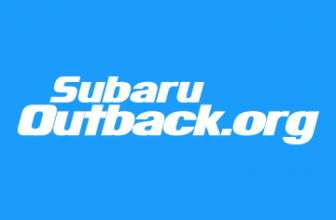Installation:
Sorry for the length of these instructions, I go into detail to try to provide you with all the info you’ll need.
Please attempt this installation entirely at your own risk. Be aware that you may damage your car if not done properly or if you lack the required skills. The instructions included here is only a general guide and may not be 100% correct or complete. You assume all responsibility for your install.
Installation time is several hours for experienced installers. Plan on an entire day or even a weekend if you are not experienced. Panels will be removed and wiring will be installed, so try to plan to not drive the car until completed.
Installation is fairly straightforward, anyone with ordinary handyman skills should be able to do it. If you lack basic handyman skills, please get someone to help or pay to have it done. You’ll need to know how to remove and reinstall body panels and run wires. This is not difficult, but if you lack basic skills you may find it difficult or you may break something. Also, do not remove plastic body panels when it’s cold, they may become brittle and break. Use automotive panel removal tools to avoid breaking or scratching the panels (see parts list). The ambient temperature should be at least 60 degrees and the plastic panels should not be cold. If you don’t know how to remove body panels, please first watch a tutorial on YouTube such as this one:
How to Remove Car Panels
YouTube is your go-to place for such tutorials, there seems to be one for just about everything.
If you want to add the front grill camera you’ll also need to know how to strip delicate wires and have decent soldering skills. If you lack these skills please ask for help or pay someone to do this part. At the very least watch a YouTube tutorial on soldering before attempting if you don’t know how to solder:
Beginner How to Solder
And watch a tutorial on how to strip a multi-wire cable:
Stripping Multi-Conductor Wire
And the individual wires:
How To Strip a Wire
Dash cam Head Unit:
The dash cam head unit is very easy to mount. You get two magnetic mounts which attach to the dashboard with adhesive tape. The adhesive is strong but you have to first very carefully clean the area where they will mount with isopropyl (rubbing) alcohol. If you don’t do this they won’t stick. Clean the area several times with a clean cloth soaked in rubbing alcohol. Let it completely dry.
Decide carefully where you want the dash cam, then leaving the magnetic mounts attached to the bottom of the dash cam, remove the adhesive backing. Now precisely set the dash cam exactly where you want it and gently push down. Carefully remove the dash cam leaving just the metal pads in place. Apply pressure to each pad for at least one minute to set the adhesive. Test to ensure the pads are firmly affixed in place. Now replace the dash cam. The magnetic mounts make it easy to remove and replace the unit whenever necessary.

Power Wiring:
Disconnect the negative lead going to the battery to power off the car.
You need to use the power cable that comes with the dash cam. It contains an FM transmitter and also an integrated fuse. It’s a typical 12V DC cigarette lighter type connector. You can always plug this into the Ascent’s 12V DC socket of course, but if you don’t want the wire to show, read on. First, remove the A-pillar cover panel on the left side (behind the windshield). Behind the A-pillar panel is an airbag so be very careful not to disturb it in any way. To remove the A-pillar panel you need to pull it off starting from the top. It has a catch there probably to prevent the panel from flying at you if the airbag deploys. You have to rotate the plastic catch 90 degrees until it releases. You’ll see how it’s done when you get there. The middle snap is a bear, you have to pull very hard to get it off, but it will come off. Now pull the panel up and out. This is the only panel that is somewhat difficult to remove and reinstall so leave it off until everything is completed.
Now, from the bottom of the dashboard on the driver’s side, snake the power cable up into the area behind the A-pillar cover. Run it along the top of the dashboard to the dash cam head unit. Once in place leave a little slack for removing and installing the dash cam head unit and then gently push the power cable under the rubber molding that runs along the bottom of the windshield. This works wonderfully and completely hides the wire.
Now you need to get to accessory power which is only on when the engine is running or the car is in the accessory mode. You’ll need the ABN Fuse Tap Holder:

and the 12V DC socket:

First, wire the 12V DC socket’s positive (red) wire to the ABN Fuse Tap. I recommend soldering only but you can also use a Posi-Lock connector (see Parts List). Do not use crimp connectors, I find they fail way too often. Now connect the 12V DC socket’s negative (black) wire to the ground screw located behind the left side lower kick panel.

This panel is easily removable simply by pulling it off after first removing the round stud cover on the upper side.
Remove the cover to the Ascent interior fuse panel on the lower left side. Locate the fuse socket labeled “7”:

Insert the ABN Fuse Tap Fuse Holder exactly as shown in the photo. If you reverse it, you will not have a safe connection. You can use the fuses that came with the Tap Fuse Holder and Power Socket, as long as they’re 3 amps or greater it will be fine. The dash cam’s power plug contains the actual properly rated fuse. Now, firmly insert the dash cam’s power plug into the 12V DC socket you just installed. Route the power wiring carefully. For extra protection wrap it with black electrical tape. Now find a good place under the dash where you can safely tuck the 12V DC socket and plug and carefully secure it using Ty-Raps so it will never fall. Note exactly where you installed in case you ever need to access it.
Test to see if the power works. Restore power to the car by replacing the negative cable going to the battery. Power on the Ascent’s accessory circuit as usual. You should now be able to power on the dash cam. The first time you use the dash cam, the internal battery will probably be discharged, so it will take a while to boot up. Once the battery is charged, it will remain booted much the same way your smartphone does and goes to “sleep” when accessory power is off. If the internal battery ever again becomes fully discharged, it will have to fully boot again. This only happens if you do not use the car for several days. Either way, your settings will be remembered.
Now, turn off the Ascent’s accessory circuit. The dash cam will remain powered on for a few seconds (on its internal battery) and then will automatically power down.
Note: The dash cam can be set to continue to record for a short period of time after you turn off the car. It uses its internal battery for this. The internal battery does not have a lot of capacity so it can only continue recording for a short time after car power is lost. If you require the dash cam to continue to record when the car is off, you can purchase a 12V DC UPS kit to do this. This is an optional, advanced installation and will not be covered here.
After the power test is complete, once again remove the negative battery cable.
GPS Antenna:
Mount the GPS antenna right behind the dash cam head unit. It works well there and you won’t see it. Stick it to the dashboard using the adhesive tape it comes with. Be sure to clean the area where it mounts with isopropyl (rubbing) alcohol first, this is critical for proper adhesion. Press firmly for at least one minute. Run the long GPS antenna wire along the left side dashboard and tuck the wire in between the rubber molding on the bottom of the windshield like you did for the power wire. Run it all the way to the A-Pillar, tuck any excess wire there and then run the wire back to the dash cam head unit, tucking it away under the rubber molding. This way the GPS wire is hidden.

Rear Liftgate Camera (Optional):
Use the rear camera that comes with the dash cam. You begin by mounting the rear deck camera to the interior to view out of the upper center liftgate window. Mount the rear camera using the included double-sided tape. First, carefully clean the mounting location on the plastic panel with isopropyl (rubbing) alcohol to ensure proper adhesion. Now stick the camera on. Now use the two tiny black screws that came with the rear camera mount for a secure installation. To properly aim the camera to your liking, you can gently bend the mounting bracket as required. Do this after the head unit is installed so you can view the display.

Routing the wiring requires that you remove the necessary panels going from the upper center of the liftgate window to the driver’s side cargo area panel. This is not difficult, they snap right off and push back on. You’ll need a set of automotive panel removal tools and some patience. The panels above and to the left of the rear liftgate pull right off very easily but the cargo area left panel requires removing some screws and bolts where the hook attachments are and also behind some removable covers. You’ll see them. You need to run the wire inside and along this left panel to get to the left side rear passenger door area where you then run the wire underneath the door’s sill plate. Continue to run the wire underneath the driver’s door sill plate. You can then run the wire behind the driver’s side foot kick panel and push it behind the dash panel near the driver’s side door. If you are not installing a front grill cam, then continue to run the wire up behind the left side A-pillar next to the windshield. Now run the wire behind the panel and to the center of the dashboard. Carefully push the wire between the bottom of the windshield and the rubber molding there as you did for the power and GPS wires.
If you do plan to install a front grill camera or any other camera, just leave the rear camera wire under the dashboard for now, we’ll get to it again later.
Optional: If you want the rear camera to automatically display on the head unit with grid lines when backing up, you’ll need to run the separate red wire to the reverse light on the left side of the car.

This is a bit tricky so do this only if you have decent skills, it’s optional and not required, but it’s a really nice feature. You’ll find the light wires behind the left cargo area panel going through a grommet to the rear lights. You’ll need to tap into the reverse lamp wiring. I used a Posi-Tap connector for this because they do not damage or alter the OE wiring. The rear light unit is removable via several screws on the liftgate frame and then pulling it toward you. Be careful not to drop it. Identify the hot wire going to the reverse lamp and tap the red camera wire into it. I don’t recommend cutting OE wires. Use a Posi-Tap connector only, these superb connectors allow tapping into wires without damaging them.
Replace the rear panels when finished. Hint: When replacing the panels you removed, ensure that all the plastic retainer clips are in place. They often get pulled out of the panels and stay in the sockets. You need to properly reseat them all before the panels can be replaced. Note the location of each clip so you can bang on those areas with your fist or a rubber hammer to reseat the retainers. Leave the A-pillar cover off until you finish the rest of the wiring.
Dash Cam External Camera Cable (Optional):
If you are installing the front grill camera you’ll need this cable:

Use the Dash Cam Rearview Backup Camera Extension Cable from the parts list. It goes from the dash cam head unit’s external camera connector to the camera switch. Run this cable from the dash cam along the bottom of the windshield, down the A-pillar to the bottom of the dash. Leave it there for now, it will be wired in below.
Front Grill Camera (Optional):
Use the camera from the parts list that you purchased separately. Yes, I know this is the mirrored camera, but the image will be mirrored again inside the dash cam so it will be displayed as normal. This is controlled by an Android software setting so you can actually use either camera front or back as long as one camera is mirrored and the other isn’t and you properly set the software setting. I hope this makes sense to you. Plug this camera into the dash cam head unit to test it. Carefully note and mark which end is up so you can mount it in the proper orientation. The end with the bracket attached should be the top, but we will be removing the bracket.
The external red wire coming out of the camera cable connector is for instructing the dash cam to immediately display the camera with grid lines. This is normally used for automatically displaying the rear backup camera when in reverse but this can also be optionally used for the front grill cam. If you connect this wire to the 12V DC accessory wire used to power the dash cam, when you switch to the front grill camera it will immediately appear on the full screen with adjustable grid lines. If you don’t hook up this wire, you’ll need to use the touch screen display to manually select the external camera. Either way works, so decide how you wish to use it. If you decide on the auto display option, attach a long length of wire to the red wire and run it into the cabin along with the camera cable. Then, wire it to the 12V DC accessory power wire used to power the dash cam. If you don’t wish to use it, simply cover it with electrical tape and tie it off.
I recommend first wrapping the front grill camera wiring with electrical tape. This will give it some additional protection against chafing. This is optional but may save you a repair later on. You’ll see that the wire also has an odd plastic attachment. This contains a USB hub circuit. Why a USB hub? Well as far as I can tell, it’s used to repower the USB signal after going through such a long cable. Wrap it carefully too to prevent water intrusion. The cable also conveniently contains a plug and socket so you can replace just the camera easily if ever necessary. Remember where it is if you wrap it.
Remove the upper plastic retainers holding on the front grill and air intake panel:

This is quick and easy to do. Simply pry the center up with a flat blade screwdriver or fastener removal tool and then pry out the fastener. Carefully save the fasteners and note exactly where they all go. There are two different styles. Now remove the plastic grill bracket from under the front grill. It rotates up and out. Remember how it went in so you can replace it easily. It only comes out and goes in one way. If you have to force it, you’re doing it wrong. Once this bracket is removed, you have all the access to the inside of the front grill that you need:

There is no need to remove the front bumper. All of this takes only a few minutes and is simple and easy.
The front grill camera simply wedges inside the grill slots. Amazingly it fits like a glove:

The camera is rated to get wet so don’t worry about that. First, remove the camera’s bracket, you won’t need this. Wedge the camera in place and aim it facing front. Be sure to orient it correctly, top up. Now, using some JB Quick Weld, glue it to grill in the back of the camera only (clean both the camera and mounting area first with isopropyl alcohol first). Let the epoxy set for about 10 minutes. JB Quick Weld is amazingly strong and will easily hold the camera in place for many years, there is no need to use any other attachment. If you ever need to remove the camera, you should be able to break the connection without damaging the grill by twisting it.
Use Ty-Raps to secure the wire to the grill supports and route towards the battery area, but do not use any of the holes where the retainers go or else the retainers won’t pop back in. When finished, replace the grill bracket and air intake cover and replace all the retainers.
There is an issue getting wires from the Ascent’s engine bay into the cabin. As far as I know, there is only one route. There is a small grommet going into the engine bay. You can find it by locating the cable that goes from the engine hood latch release inside the car to the back of the firewall. This grommet is very tight. I don’t believe the plug from the camera would fit through it so I didn’t even try. Instead, simply cut off the plug. This is fine since the wire needs to be soldered to a switch anyway, the plug is not going to be used. You’ll need a firm but flexible wire to snake through the firewall grommet into the engine bay. A wire snake is too clumsy and a coat hanger is not flexible or long enough. Snake the wire into the engine bay where it will bunch up under the left front fender. Remove the fender cover inside the engine bay:

This comes off in seconds by removing a couple of retainers. Now you should be able to see the wire you pushed through. Pull out this wire and carefully and firmly attach it to the camera wire using electrical tape. It has to be narrow and secure enough to make it through the tight firewall grommet. Now carefully pull the camera wire through the firewall grommet and leave it under the dash for now.
Camera Switch:
Decide where you want to install the camera switch. I didn’t want mine to be visible so I mounted it under the steering wheel:

Here I can easily reach it, but it doesn’t really show. You can mount your switch whenever you want. Once you decide where you want it, route the front and rear camera cables to it as well as the dash cam cable. Leave about a foot of extra wire and then cut all three cables to fit. Do not leave excess cable, to get the best signal from the cameras, the shorter the cable length the better. Just leave about a foot extra for wiring, routing, and service.
Now you need to wire the front grill and rear deck camera cables and the dash cam cable to the DPDT (double pole, double throw) switch. Again, this requires decent wire stripping and soldering skills. If you can’t do it yourself, try to find someone to help. Hopefully, you have something like this to hold the switch and wiring while you solder. If not, it’s more difficult to do.
The USB cables contain only four wires with the following standardized color code:
Red: +5 VDC Power (Vcc)
Black: Ground
Green: Data +
White: Data –
You do not need to switch the Power and Ground wires, only the Data wires. So all the Red and Black wires are simply connected together. Twist them together and solder them. Insulate them with electrical tape or better yet, heat shrink tubing.
The Green and White data wires go to the switch. The switch wiring is simple. There are three cables to wire. The front grill camera (Cam1), the rear liftgate camera (Cam2), and the dash cam cable. See the wiring diagram and switch photo below for the proper wiring:


Use care wiring the cables, the wires are thin and delicate and are easily damaged. If you damage the wires cutting them, peel back the cable covering and begin again. As I mentioned previously, this takes some skill and patience. Tin the wires before attaching them to the switch and then solder them onto the switch leads. Once you have all the wires soldered on, check the wiring again to ensure you got it right. If so, power up the dash cam and test the switch. Remember, when switching between cameras, move the switch lever to the Off position first The dash cam will then say “Rear camera out”. Now you can switch it to the On position for either camera. The dash cam will then say “Rear camera in” and you can then switch to the external camera view. If the test is successful, you can now mount the camera switch. If not, carefully recheck your wiring. I also recommend covering the back of the switch leads with JB Weld to protect them.
After the switch is mounted, test everything out again and then use Ty-Raps to secure all the wires under the dash and in the engine bay. Replace all the body panels you removed and you’re done.
If you have any questions concerning this installation or any of the components, please let me know.