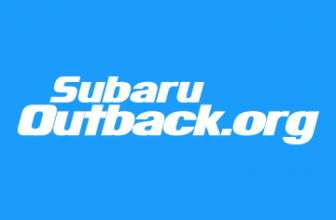POWER SAVING
According to manual, the “power saving function” stops the fob from receiving signals and helps minimize the fob’s battery consumption.
The fob’s “Power saving” mode is simple to activate. Manual states – “Press the “Unlock” button twice while holding the “Lock” button down. It’s even simpler to deactivate – press any button on the fob.
I can put the fob in power save while standing right next to the car. The car chirped when I held down the “Lock” button so I thought maybe it wasn’t going to work, but it did. The fob will blink four times to tell you it’s going into power save.
I then made the mistake of trying to open the driver door by extracting the emergency key from the fob, inserting it into the driver door, and twisting. The car alarm went off.
At first I thought that was really stupid. But if you think about it there’s no need to use the emergency key when you have the fob in your hand. “Power saving” mode is turned off by pushing any fob button, so it makes no sense to get out the emergency key. I’m not sure that setting off the car alarm is necessary, but apparently that’s the way Subaru wants it.
What is the point of the “power saving” mode? The manual says one thing, but what are the real-world applications? Not sure. Apparently folks use it on camping trips as extra insurance that the fob won’t die. But nudging any fob button takes it back out of power saving so the owner has to be conscientious.
DISABLE ACCESS
According to manual, “When the vehicle is not going to be used for a long time or when you choose not to use the keyless access function, the keyless access function can be disabled.”
To disable access, you open the driver door, rotate the lock lever forward, leave door open, then press and hold the “Unlock” fob button and the “hatch” button simultaneously for 5 seconds. The car gives off a long chirp to tell you that the fob is now in “disable access” mode.
To test whether you actually got it into disable access mode, climb in and try to start the car. You should see a message on the screen right in front of steering wheel saying “Key disabled”. At least that’s what I got on our 2019 Ascent. You should be able to lock/unlock doors from the fob.
To get out of the mode, you have to repeat the steps that disabled the fob. Open driver door, rotate lock lever forward, leave door open, press and hold the “Lock” button and “Hatch” button simultaneously. Hold them down for at least 5 seconds. The car will make a short chirp to announce it’s back in normal setting.
The funny thing about “disabling keyless access” is your access is NOT disabled. You can still lock and unlock the car using the fob. You just can’t START the car.
But, wait, according to the manual you still can start the car by holding the fob up against the start button.
At this point, one might ask, “well, what’s the point in going thru the steps to disable access if the fob still opens the doors and still provides a way to start the engine?”
I don’t know.
The only viable reason I’ve seen so far for disabling access is if you want to leave the fob inside the car while going kayaking or hiking or etc. Everyone knows the car won’t let you lock the car with the fob inside. Not unless you put the fob into “disable access” mode. Then you can stash the fob inside the car and lock the doors using the little button on the rear hatch. Of course you have to set the car up with a Pin Code Access so you can get back inside the car.
I’m just trying to make sense of it. Writing it down helps me and I hope helps someone else.