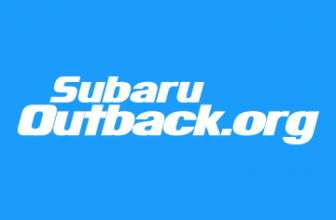https://techinfo.subaru.com/stis/doc/accInstallGuide/H451SXC000_IxI_Ascent_Fog_Light_EN FR.pdf
Honestly it took me 3 hours somehow, but if I had to do it again, I could probably do it in 30 minutes, knowing what I know now.
Here are my comments on the instructions:
Step 1: The screw they are pointing to as the negative terminal is not correct, it is more to the right side of the battery.
Step 2: This is pretty straight forward. You need to remove 5 clips with the fork style trim tool to pull down the trim that will allow you to access the back of the fog light. The only pain is that you kind of have to lay on the ground if you don’t have a vehicle lift like they do at the commercial car repair garage. Oh yeah, and Freeing the fog lamp harness from the tape is a pain, too. You need scissors or something to take that tape off while you are laying there.
Step 3: You use a trim tool to remove the existing fog light cover. For the Driver’s side fog light, you start prying from the left (claw side). Once you get daylight and a good grip, just yank the whole thing off in one motion. You are throwing this out anyway.
Step 4: This is kind of unclear and I wasted a good amount of time on this step. My first problem is that the new fog lamps are labeled L and R. The instruction manual seems to refer to the driver’s side as the R because they show a picture of the “front right mud guard” in step 2. So I installed the fog light labeled R on this side. Turns out that is wrong, and the L fog light is on the Driver’s side. So I wasted time there switching it out. My second problem was that you see how there are 4 “ears”, 2 of which get a clip and bolt. They only tell you about the 2 “ears” that get the clip and the bolt. They don’t tell you that the other 2 “ears” actually need to slide in place into a specific slot on the side, first before setting it up to put in the clip and the bolt. I ended up putting the clip and bolt without securing the other 2 “ears” in the proper slot. When I noticed the lamp assembly was not all that secure, I had already but the new trim cover on. More wasted time going back to do that.
Step 5: Straight forward
Step 6: Straight forward. Put it back (the new one) in reverse of how you took it off.
Step 7: Straight forward now that you know how to do it.
Step 8: Straight forward
Step 9: Straight forward
Step 10: Straight forward
Step 11: This stumped me for a good 30 minutes. You need to remove the switch blank. It says to “release the claws”. Well you can’t exactly do this with just your hand. Also you can’t get a good look at it because the switch above it is in the way. Looking at the new switch gives you a hint of how to release the blank. See how the new switch has, lets call it a little hard “shark fin” at the top and at the bottom. That is what needs to be released. To release it, you need to wedge something (the fork trim tool worked for me) in between the “fin” and the plastic piece holding it there. You have to do it at the top and at the bottom. You can do it one at a time. You can access the bottom through the opening for the fuse box.
Step 12: You will see this wrapped in foam and in tape nearby. What was a pain was that the foam was sticky and stuck to the switch connector. I don’t know why that had to be sticky. I tried to take off as much as I could. Then I was stumped again for 5 minutes and the switch connector did not fit into the switch receptor. Turns out the switch connector was already connected to a dummy switch receptor that you have to disengage first. The process to remove is the same as I described in step 11.
Step 13: Straight forward
Step 14: Straight forward
Step 15: Straight forward.
Hopefully these comments are helpful to you if you ever try to install the fog light kit on your premium or base model. Feel free to ask any questions and I’ll help as best I can.