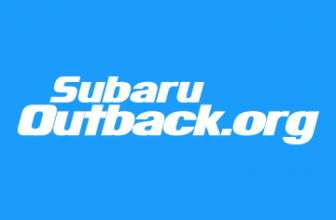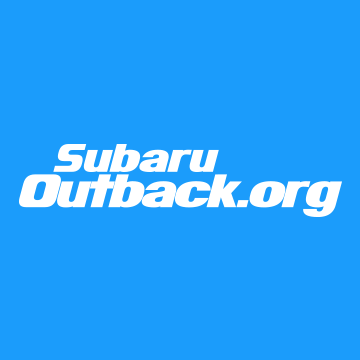
Since the satellite radio would only drop out immediately about 10% of the time, I’ve tried several work arounds besides doing a hard reset as it also wipes out my WiFi settings.
I noticed that until Starlink started/the icon lit up on the screen, Sirius XM wouldn’t work. Regular AM and FM radio always worked, not satellite radio.
I use my own map, so when the car starts, the map always works.
Here are the steps that work for me and you just have to be a little patient.
1. Start the engine and press the green accept icon on the screen
2. Normally the TomTom navigation starts immediately, but when Sirius XM does not open immediately, I found the following to work.
3. Tap the Home icon
4. I noticed that on the home screen, Subaru Starlink is not started and the icon is dark.
5. After waiting about 10 seconds, if Starlink is not started, touch the Radio icon, the entire screen goes dark, and after about another 10 seconds, Sirius XM starts with sound first, then the screen comes back to life and shows Sirius radio information , the music starts at the last station I selected before turning off the engine from the previous use.
6. If the Starlink icon lights up, Sirius XM will usually start audio 3-4 seconds later. If not, tap the Sirius XM icon and the screen goes dark, after about another 5 seconds, it usually comes back to life.
Tap Home and then tap Map to show it again.
I shared this information with Subaru and hope it helps them fix this problem.